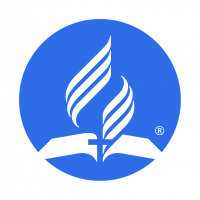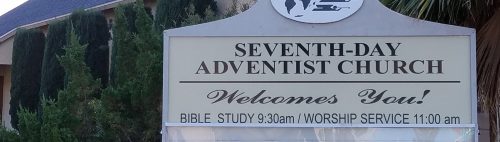How To Find The Sabbath School Quarterly:
- From the "HOME" page: Hover your pointer over "Ministries".
- From the drop-down menu, click on "Adult Sabbath School".
- Click on: "2022 Q2:"
- At the top left of the page, hover over "Adult SS".
- From the drop-down menu, click on "Weekly Lesson"
You have arrived at the Current Quarterly Lesson.
Select which Bible Version you want to use. Click "Save".